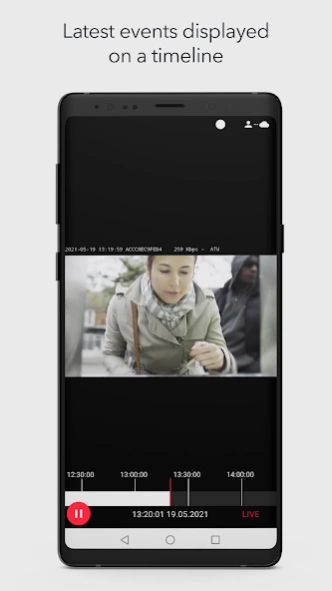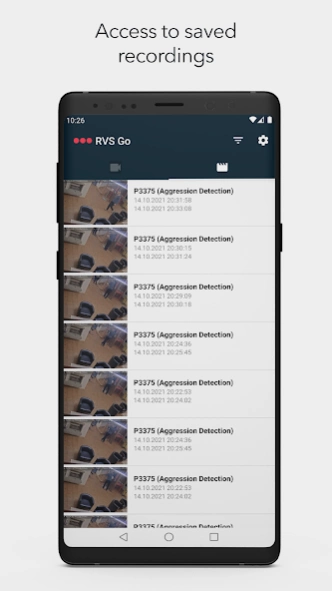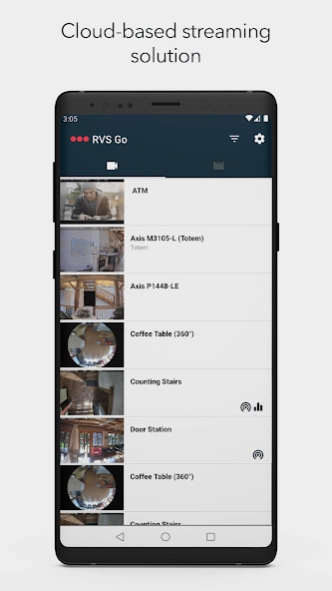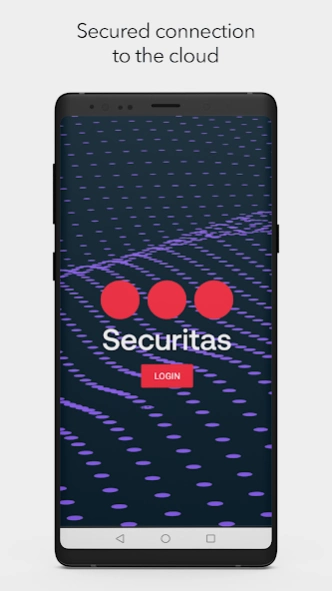Securitas RVS Go 3.9.7
Free Version
Publisher Description
Securitas RVS Go - Securitas RVS Go is a standardised and connected security solution
Securitas RVS Go is much more than just a hosted video surveillance platform. By including remote services, we provide a very efficient solution to monitor, protect, and analyse our customers facilities.
We are using pro-active video analytics technology to scan human behaviour to detect incidents or report business activities. Our system will notify our SOC within a few seconds when an event occurs and the operators in the SOC will take the agreed action to each individual event.
Some of the benefits with our VSaaS (Video Surveillance as a Service) solution are:
- easy to install and expand
- intelligent video analytics used
- self-explaining user interfaces
- ensuring a high level of security
- fits perfectly for single as well as multiple sites application.
The app will allow you to search and visualize any events triggered in the system as well as interacting with some of the platform functionalities.
About Securitas RVS Go
Securitas RVS Go is a free app for Android published in the System Maintenance list of apps, part of System Utilities.
The company that develops Securitas RVS Go is Securitas AB. The latest version released by its developer is 3.9.7.
To install Securitas RVS Go on your Android device, just click the green Continue To App button above to start the installation process. The app is listed on our website since 2023-07-19 and was downloaded 1 times. We have already checked if the download link is safe, however for your own protection we recommend that you scan the downloaded app with your antivirus. Your antivirus may detect the Securitas RVS Go as malware as malware if the download link to com.securitas.go.android is broken.
How to install Securitas RVS Go on your Android device:
- Click on the Continue To App button on our website. This will redirect you to Google Play.
- Once the Securitas RVS Go is shown in the Google Play listing of your Android device, you can start its download and installation. Tap on the Install button located below the search bar and to the right of the app icon.
- A pop-up window with the permissions required by Securitas RVS Go will be shown. Click on Accept to continue the process.
- Securitas RVS Go will be downloaded onto your device, displaying a progress. Once the download completes, the installation will start and you'll get a notification after the installation is finished.